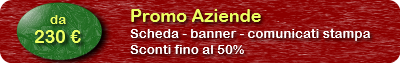Professional studies and companies: free software
Let's see another roundup of free programs, this time choosing the best to use in small companies or professional activities in the home.
The purchase of software for a company or for a single professional can really be a big investment that you can really save.
As already explained several times in fact, an account is a free program for personal use, another bill instead is the open source program that licensed under GPL, can be used in any business, legally, to work with the purpose of gain.
Precisely for this reason, to find such programs may not be easy and you have to carry out extensive research.
Even though most of the programs (or web applications) of this new list were already presented, I want to point out that these are also used in professional environments and are free of charge, without limitation, not only for personal use.
1) Antivirus
Microsoft Security Essentials: why continue to spend money to buy licenses that last a year when the Microsoft anti-virus, if you have the original Windows (as it should be normal in the workplace), gives an antivirus that has nothing to envy to those paid ?
Microsoft Security Essentials is an excellent choice as antivirus, can be installed on all computers without spending a penny, was evaluated by experts in computer security, par, if not better, the celebrated Norton Antivirus, AVG, Avast.
Security Essentials is free "as part of a small enterprise carried on at the home of the latter," as specified in the license agreement.
2) To write documents
OpenOffice is widely regarded as the best alternative to Microsoft Office Free and also because it includes the same range of applications.
There Writer for word processing (Word), Calc for spreadsheets (Excel), Impress for presentations (PowerPoint), Base for database (Access), Draw (similar to Visio) to create images and diagrams to documents and presentations.
Lotus Symphony is based on OpenOffice, with a completely different interface, which is worth a look.
This software manages the documents as if they were contacts of a browser to surf on the internet, it is lighter than Openoffice and offers three main programs: word processors, spreadsheets, and presentations
3) OpenClipart website is a place to find thousands of free images to use in things like flyers and postcards to print.
4) Accounting
Among the programs of accounting and financial management free that I had already presented, we can cite yet GnuCash.
This kind of software could cost a lot of money if we put trust in big names, however, GnuCash, free of charge and can be used for professional activities, has the typical characteristics of an accounting charge, powerful, versatile and free.
Allows you to manage your general ledger, suppliers, bills, taxes, print invoices and is also compatible with the program leaders in this field and Quicken files. Qif or. OXF used by large banks.
5) GanttProject is a great tool for managing projects who becomes a free replacement for Microsoft Project with which it is compatible to import and export files. Mpp.
6) Email
Microsoft still offers a viable alternative to his Microsoft Outlook, the most widely used program in businesses to manage e-mail.
Windows Live Mail is born from the ashes of Outlook Express and has improved a lot with so many features included that make it look like Microsoft Outlook.
In addition to managing email, Live Mail also includes a calendar, managing contacts, and incorporates an RSS news reader to subscribe to updates of your favorite websites.
Another option is Mozilla Thunderbird and Lightning add-on, which adds a calendar and task list.
Thunderbird is a very solid and professional, which also allows you to receive notifications and alarms for reminders.
Other clients free email services are listed in another post.
7) Evernote is the perfect tool for taking notes also because it is a web application used by iPhone, Blackberry or from Android smartphones.
Evernote had spoken in the list of services to create lists of things to do and reminders.
8) Budget Management
If the accountants were left to the accountant, GnuCash is no longer needed but could instead become a very useful program that allows you to create and manage budgets.
dsBudget is a customizable software with which you can create the graphical view of their finances.
Another good program to use to manage the budget is RainyDay, easy to use, lightweight and very intuitive.
9) If the business is a small business where there are a few employees, you need a program with which you catalog them, to keep an eye on the hours worked, showing final reports, and so on, in general, to manage employees.
A great free program is DRoaster that comes as a program to be installed on the computer or as a web application to be used directly from the internet.
Even stronger, you could install an office application that monitors the movements of employees in order to ensure that they arrive on time at work and not come out before the end.
There is a program called Picture Timeclock that works as a watch and manage the schedules of entry.
It generates detailed reports and you can also integrate with the webcam may be placed in front of the entrance door.
10) Calibre is a tool that allows you to catalog your important documents.
Although it is a program developed to organize Ebook, electronic books, it also supports the normal document formats used in offices classics lends itself very well as a binder.
11) PDFCreator is a great way to create PDF and save Word documents to PDF but of free programs to create pdf there are so many.
12) The corporate dashboard Google Apps finally is the cheapest way to manage an online project to create a business site interactive with which to give voice and collaborate with employees or co-workers.
On another page then there are the best free business management, CRM, accounting and finance.
Sites where you can find and download free open source programs are listed in another article.
17/08/2010
----------------------------------------
Translated via software
----------------------------------------
Source:
Italian version of ReteArchitetti.it