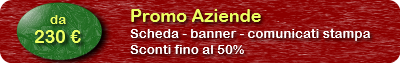Comparison of the main characteristics of laser and inkjet printers: Resolution / DPI, connection types, multi-function, internal memory
The printer is one of those things that never fails at home and in the office.
For this reason it is important to understand how they work and the alternatives available on the market so you can choose the best printer for your needs and for their own pockets.
The printers are not all the same, there are printers of all types, so when you go to buy a printer, you might stop a moment to think over the offer of the day and buy a unit more durable, more feature-rich, more statement at the time and of higher quality.
The esigenge may vary depending on the case: there are people who print more pages every day, others only print in black and white, there are those who print color photos and presentations, and brochures always in color and so on.
The first important thing is to think about the present, buying the printer that suits your current needs, without thinking about what you plan to do in the future.
Let us see in this shopping guide technology, which printer to buy and understand what technology they use to make a purchase optimal.
The current printers are of two types: Ink-jet printers are the most common and less expensive while the laser or LED printers are more expensive but more precise and higher quality.
The printer Ink Jet is based on tiny nozzles that spray ink onto the paper.
The print cartridges (toner) are microchips that regulate the process of spray (you can think of the cartridge as in a spray can).
The ink jet printers are very popular and sold well because for all types of prints, including photos.
They can print documents in black and white, color photos and print them on a 'different types of paper.
Inkjet printers are notoriously slow, and the quality varies a lot from the type of ink and the cartridge.
The main disadvantage of inkjet printers is their cost.
The catch is that commercial, if a new printer can cost less than 50 euros, when you need to change cartridges, you go to spend 30 Euros or more.
It is true that you can buy non-genuine cartridges and refill kits are also of used cartridges, much cheaper.
The inkjet printers are so good for general purposes and occasional.
The other type of printer is the laser / LED.
Laser printers are similar to photocopiers and apply an electrostatic charge on the card that is passed on to the drum and toner ink is melted with heat.
The difference with inkjet printers is the increased speed and lowest ink consumption.
Laser printers, however, can not print on any type of support and are monochrome (although the modern laser printers are now also in color).
The toner is then dried in laser printers can withstand months or years if left unattended for a long time.
The evolution of laser printers are printers LED matrix with a solid-state laser in replacement of the matrix.
The difference is in the speed and precision of printing that it never requires an alignment of the cartridges.
The laser printer is ideal if you make frequent printing text documents in black and white.
Although the initial cost is higher, over time you can be sure in an overall saving is not indifferent.
Once you have decided which type of printer you are interested to buy, there are still many features and differences to wade.
Let us see the main technical parameters written on each label printers:
1) Resolution / DPI: DPI stands for dots per inch and indicates how many dots of ink or toner is deposited within a square inch printable area.
The nomenclature of dots per inch for printing is completely different from that of the nomenclature of pixels per inch used with the monitor: the monitor of a computer is much more detailed and always has a higher color rendering than the printed ink.
The printing technology has improved so much in recent years that the number of DPI has become irrelevant.
150 DPI is already a level acceptable to the draft output while 300 DPI is perfect to have a quality magazine.
The inkjet ink of low-end, in general, have a print capacity of 300-600 DPI, then if you spend more, you also get to 1,000 DPI.
Printers Laser / LED ranging from 600 to 2000 DPI.
Unless you want a photo printer at home, you can ignore all this DPI.
2) Print speed: Almost always it is expressed in PPM (pages per minute), but you can also see other names such as CPM (characters per minute) or, if you're going to photo printers, IPM (images per minute).
Laser printers are much faster than the inkjet.
Very often the manufacturers tend to inflate the value of the print speed.
3) Types of connection: Gone are the days when printers were connected to the computer via serial or parallel ports, the current standard for wired connections is USB.
Some printers come with a network card or cable wifi and this becomes very handy if you want to put the printer in a location away from the computer.
4) Remote Printing: One of the newest features on the new printers is support for printing cloud that becomes optimal to print documents or photos from your mobile phone.
There are specific printers to print via Airplay from iPad or iPhone and for Android, Blackberry and iOS the same you can always use the free Google Cloud Print.
HP provides its own cloud printing service called ePrint.
5) Internal Memory: The classic inkjet printers usually have very little amount of internal memory while others with scanners have more memory.
Laser printers have, in general, the greatest amount of internal memory (ranging from 128 to 512 MB).
In general, network-enabled printers and Wi-Fi have enough memory to handle print jobs from multiple computers.
Unless you plan to print large volumes of material in a short time, the printer memory is a parameter irrelevant.
6) Multifunction / All-In-One: The multifunctional printers are those with additional features including, typically, there are the scanner and fax.
The scanner integrated into the printer allows you to use it almost like a photocopier.
Personally I always recommend that the printer is displayed with built-in scanner because it really useful.
7) Printers without a PC or Stand-alone: this type of model is mostly used in businesses and are independent printers that work even without a connected computer.
They have a USB port that can be used to bring the files in the device and print them.
If you are using print photos, photo printers stand-alone are very convenient because you just insert the SD card in the machine.
8) Compatibility with operating systems: If you use Windows does not have such problems, but those who use Mac computers and, more importantly, Linux should check if there are compatible drivers.
9) Duty Cycle: This value is often found in the specification sheet techniques and indicates the number of pages you can print in a month without any problems.
It is an indication of the strength and the wear resistance.
Obviously, the more the printer aging, the more this Duty Cycle decreases.
10) Double-sided: Some printers allow you to print on both sides of the paper automatically, others are to be configured manually, which is very uncomfortable.
11) Multi-purpose tray: If you print on different types of paper, cardboard, envelopes, or any other type of format, the multi-purpose tray is important to respect the margins.
12) Cost of consumables and cartridges: Before you buy your printer, you should control the prices of the cartridges and see which are the cheapest.
I do not want to talk here about brands or models because they are numerous and because it is impossible to have a complete overview.
I also recommend you to check if you can use refillable cartridges (in the case of Inkjet) or if there are also good non-original cartridges.
For printers laser / LED sure that you can replace only the toner drum.
20/02/2012
----------------------------------------
Translated via software
----------------------------------------
Source:
Italian version of ReteArchitetti.it